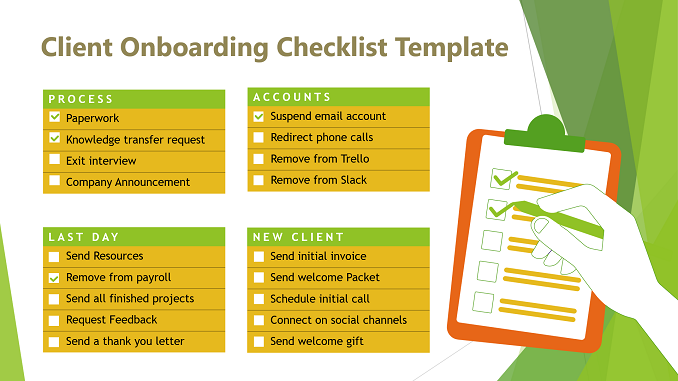Create best, wonderful, professional and creative presentation template for your business and profession with Client Onboarding Checklist. This agenda template is useful for researchers, businessmen, auditors, professionals, teachers and students.
Download free presentation template for Client Onboarding Checklist in PowerPoint and Google Slides. This template is useful for business managers and sales department personnel who want to formalize the process of client onboarding. Furthermore, Monthly Management reporting with details of clients onboarded and checklist can be presented using this free template.
About Client onboarding checklist presentation template
Client offboarding is an important event in every organization. By managing this event well, professionals can ensure the perseverance of positive impact delivered during the service tenure. It also increases the chances of referrals and the clients contacting again for future requirements.
This free client offboarding slide template for Google Slides and PowerPoint helps corporate users in their professional client farewell meetings. Presenters can edit various segments of this template to add relevant information.
The slide shows a human illustration in which two characters shake hands. It symbolizes a positive attitude while saying goodbye to the client. Professionals can either use this slide or copy this visual on their desired locations for other purposes, such as employee offboarding representation.
Features of this presentation template
Once you download this presentation template, you can find that this presentation template is easy to use and customize. All the text boxes, icons and color schemes are duly curated for general use cases. You can customize the components as per your requirement. If you require free artistic fonts and typefaces, you can download the same from Calligraphic.net.
- 100% Editable PowerPoint Templates.
- Compatible with all major Microsoft PowerPoint versions, Keynote and Google Slides.
- Modern 16:9 Aspect Ratio.
- Scalable Vectorial PowerPoint Shapes and PowerPoint Icons.
- Instant Access and Download.
You can completely customize the color contrast and icons placed in this Client Onboarding Checklist design, as per your requirement.
Create best presentations in Microsoft PowerPoint and Google Slides with free presentation pptx templates at SlidesGeek.
How do you prepare an agenda for presentation ?
Agenda slides are one of the important section in a good presentation. You can understand these slides as "Table of content" in a book. Basically, these slides are informative on summarizing overall intent and content of the presentation in simpliest manner. Furthermore, people use infographics to make these slides more interesting so that agenda of the presentation is clear and impactful/ informative as well. To create an agenda slide for presentations, you can follow the steps or key notes provided below -