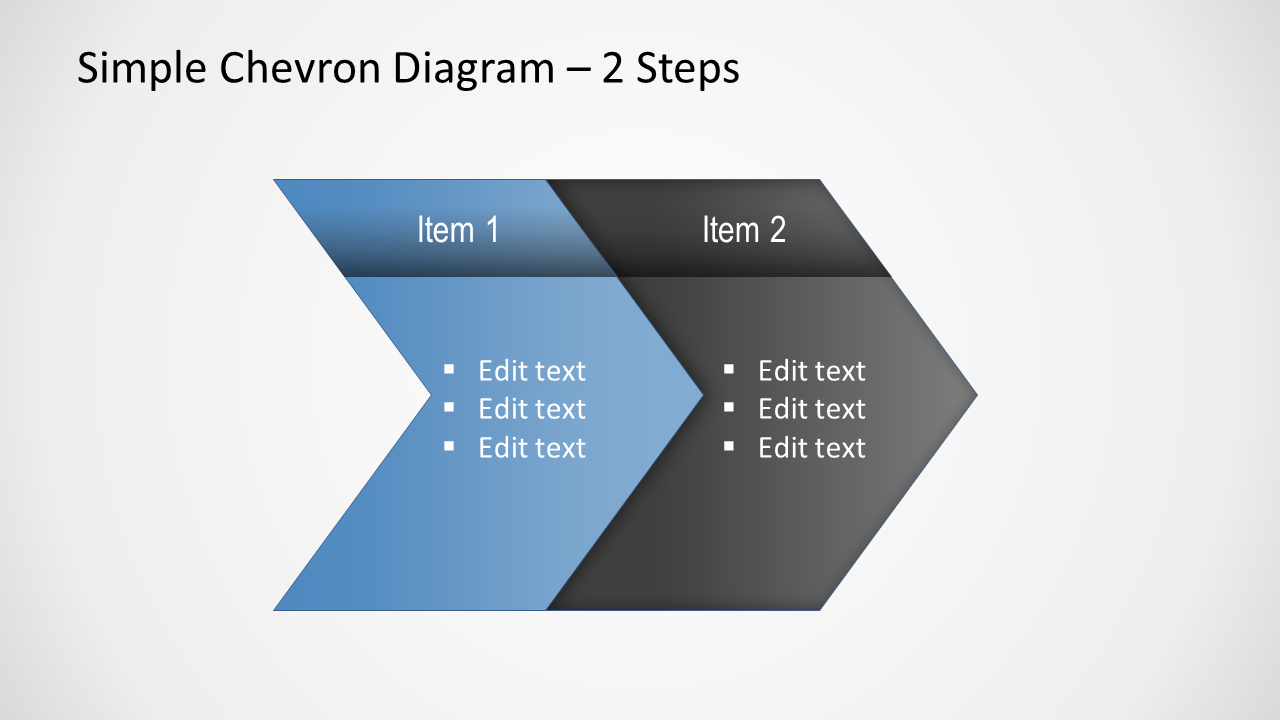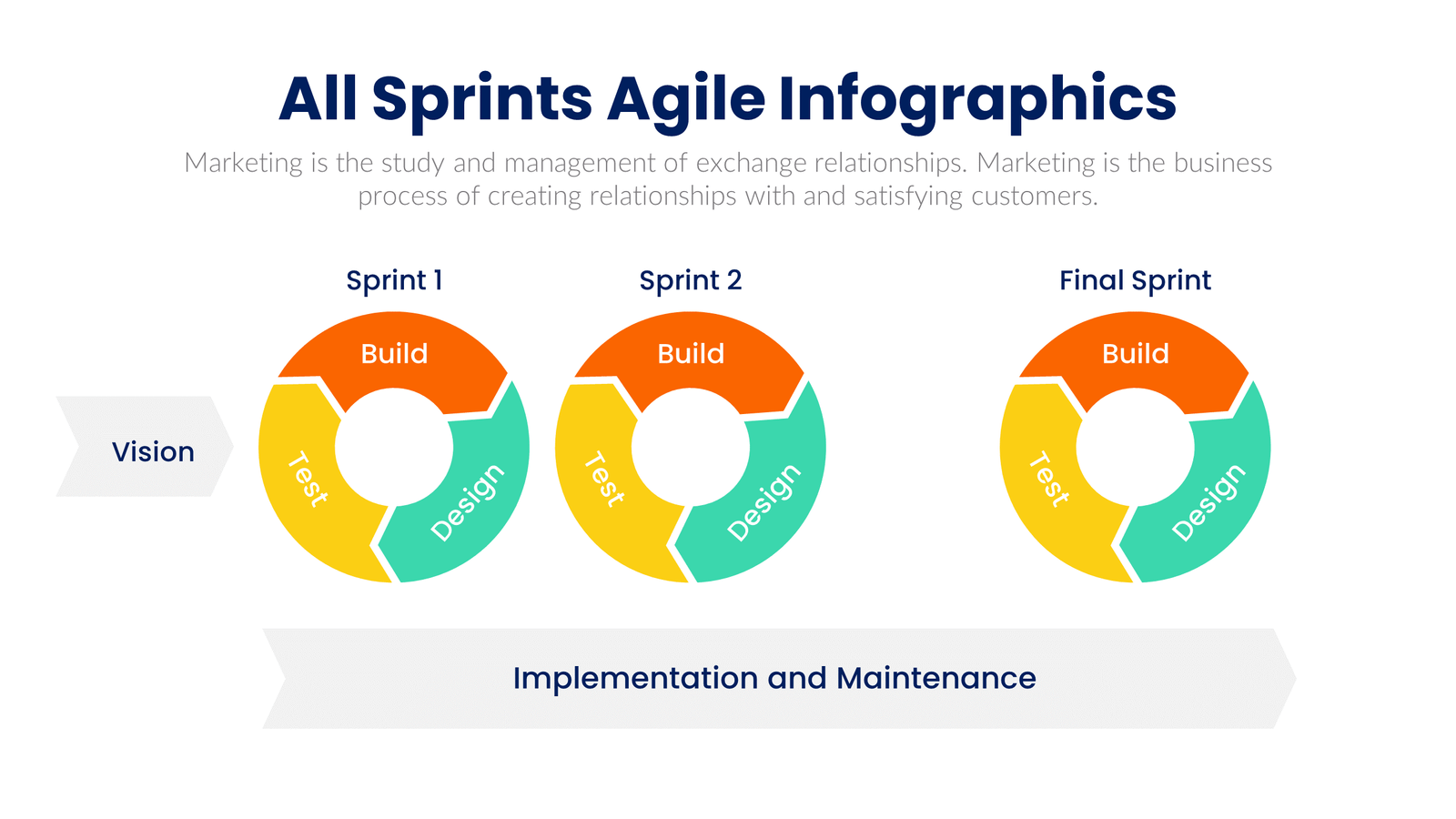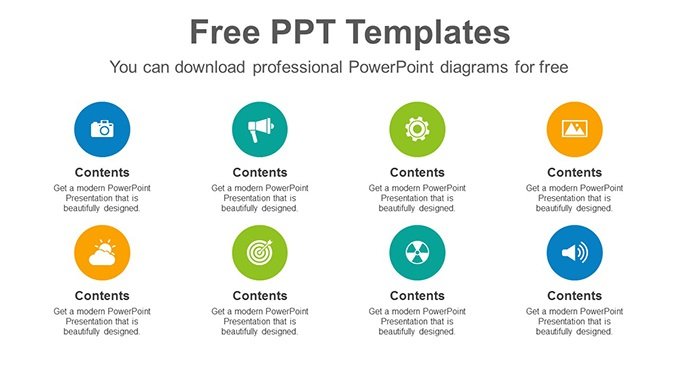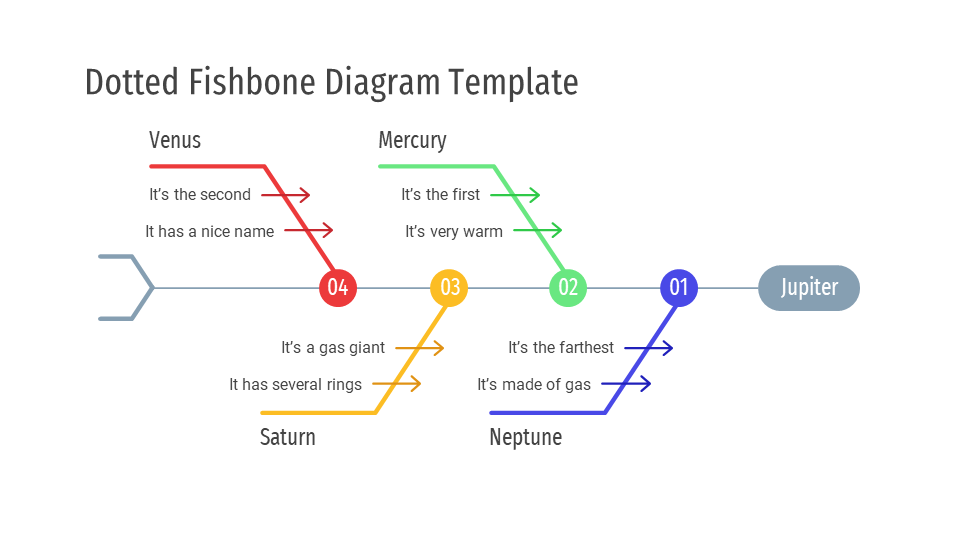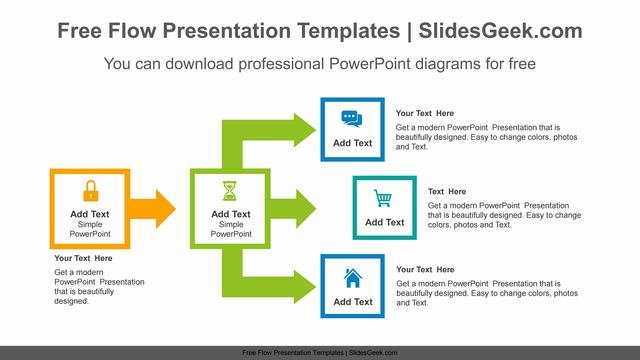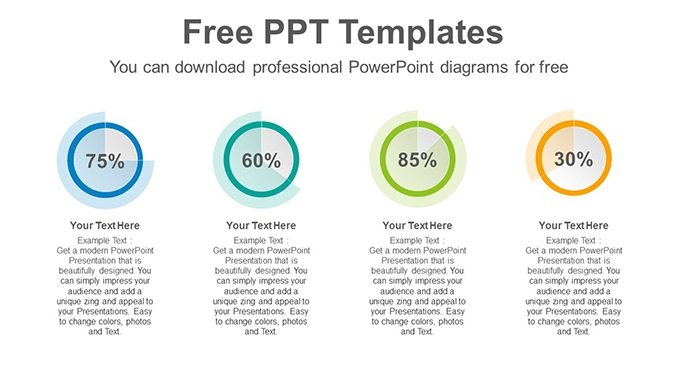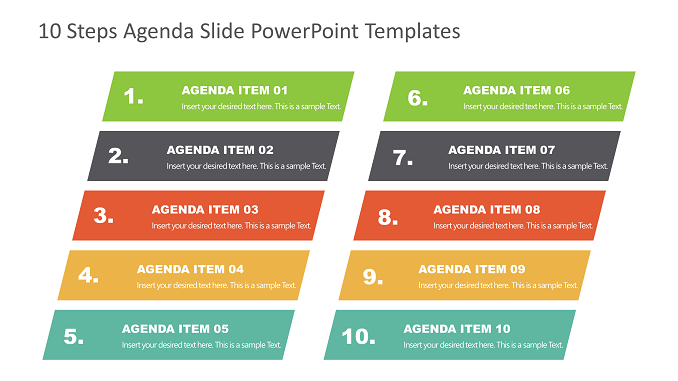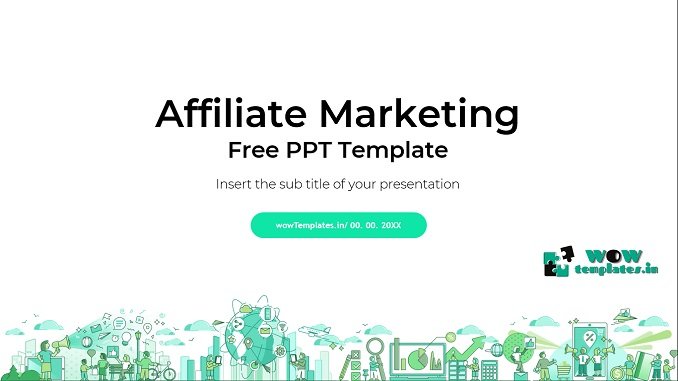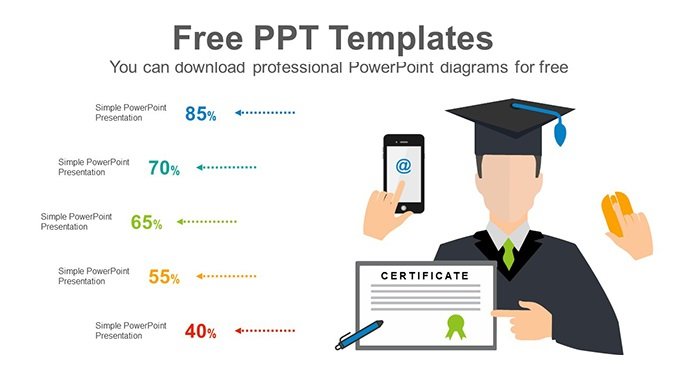Create an infographic, best and illustrative process flow for your audience using Two Steps Chevron Design. This template design is useful for researchers, businessmen, auditors, professionals, teachers and students.
Download free chevron diagram template for Presentations in PowerPoint and Google Slides. This template has horizontal orientation with three steps process flow.
If you are looking for chevron design with 4 steps useful in presentations, you can get it at SlidesGeek as well.
It can be utilized to supplement almost any kind of report to add great visuals.
About Chevron Diagram Presentation Template
The design is applicable from academic to professional presentations. The flexible placeholders and shapes can be adjusted to fit the specifics of the the user. The cool colors stimulate learning and attention from the audience. This creates an understanding and active atmosphere for a healthy discussion.
This template can help you save hours of work for making a professional looking flow diagram, as the chevron shaped sample models can be used for making process diagrams by simply adding text to existing slides or by customizing the chevron shapes by rearranging and recoloring them.
Get creative and functional through Simple Chevron Diagram for PowerPoint. It is efficient and fully customizable.
Features of this presentation template
- 100% Editable PowerPoint Templates.
- Compatible with all major Microsoft PowerPoint versions, Keynote and Google Slides.
- Modern 16:9 Aspect Ratio.
- Scalable Vectorial PowerPoint Shapes and PowerPoint Icons.
- Instant Access and Download.
You can completely customize the color contrast and icons placed in this Two Steps Chevron Design design, as per your requirement. Explore other pages and categories to find designs like Two Steps Chevron Design. There are other similar designs which you can use in your presentation. Try surfing designs using advanced search tool.
Create best presentations in Microsoft PowerPoint and Google Slides .