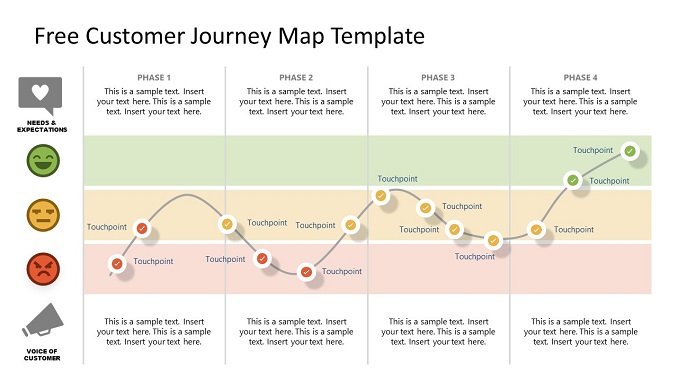The Free Customer Journey Map Template for PowerPoint presents four phases of customer interaction with an organization. The 1-slide PowerPoint template for customer journey provides an overview of user experience from three perspectives.
The aforementioned are the process, feelings, and pain points. The map template presents a data table layout containing customer journey stages with emojis on the left corner. The graph template shows touchpoints that potential buyers take to achieve specific goals.
Where can you Use this template for Customer Journey Mapping ?
You can use customer journey mapping in various occasions. Briefly speaking, you can use customer journey map diagram in your presentations for following occasions -
- B2B Customer Journey Map
- Simple Customer Journey Map
- E-Commerce Customer Journey map
- MIRO Customer Journey Map
- Healthcare patient journey mapping
- Sales and Marketing Customer or Client Journey mapping
- Consulting Client journey mapping
Understanding Customer Journey Mapping
A customer journey mapping is an experience exercise to understand how consumers engage with the product. The four stages of customer journey mapping are Awareness, Consideration, Conversion, and Retention & Advocacy.
The method takes important details about users such as emotional transformation, touchpoints, and UX (User Experience) opportunities. It leads to developing improved customer interaction processes that help reduce time and cost of service.
Customer journey mapping is the process of creating a customer journey map — the visual representation of a company’s customer experience. It compiles a customer’s experience as they interact with a business and combines the information into a visual map.
Features of Customer Journey Map PowerPoint Template
The Free Customer Journey Map Template is a fully customizable chart design. The curve of touchpoints can be changed by choosing the edit shape option in Format menu. Emoji icons in the customer journey map are also editable. The users can choose different facial expressions to examine touchpoints and rate customer’s experiences.
- 100% Editable PowerPoint Templates.
- Compatible with all major Microsoft PowerPoint versions, Keynote and Google Slides.
- Modern 16:9 Aspect Ratio.
- Awesome fonts and icons.
- Scalable Vectoral PowerPoint Shapes and PowerPoint Icons.
- Instant Access and Download.
Download and use Customer Journey Map PPT Template
To use this free Customer Journey Map for Presentations, you should have Microsoft Office/ Microsoft PowerPoint. You can only use this template if you have these applications in your system. or Use, Google Slides.
After installing PowerPoint or Google Slides, download the zip file of this template. Now, extract the template using WinRAR or 7Zip decompressing software. Once extracted, you can open the file using PowerPoint and start entering data or customizing the template.
However, one should be careful in terms of the mix of the color (color contrast) and type of chart or graph. Every chart or graph has its own significance, relevance and importance. If you don't find Customer Journey Map meeting your requirement, we recommend you to explore more using navigation menu and find the right chart and design that fits perfectly with your presentation.
Create best presentations in Microsoft PowerPoint and Google Slides using free PPTX Templates available at SlidesGeek.