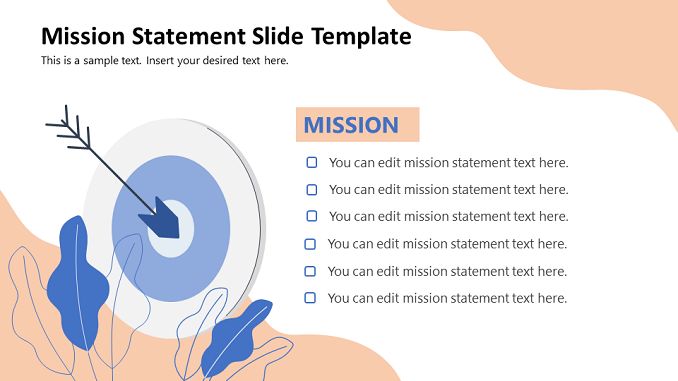Create best, wonderful, professional and creative presentation template for your business and profession with Mission Statement. This agenda template is useful for researchers, businessmen, auditors, professionals, teachers and students.
Download free mission statement presentation slide design. This template is an editable mission slide for Presentations in PowerPoint, Google Slides and WPS Office.
Understanding Mission Statement Slides
The mission & vision statement concisely describes organizational goals and key services. Companies declare this statement central to everything else. Thus, the mission statement template is a must for every business presentation.
About this mission statement presentation template
The Free Mission Statement PowerPoint Template slide shows an abstract wavy design on two corners. On the bottom side, leaf motifs are shown along with a target diagram. This metaphoric illustration indicates the goals and mission of the team. Multiple shades of blue color are used for this creative vector. Users can change this color, and the slide also reacts to the PowerPoint design changes.
The heading placeholder with caption text area is provided on the top. In order to mention the mission statement, there are multi - bullet points with a title box. So, presenters can demonstrate their company’s mission statement by easy-to-communicate key points.
Examples of Mission Statements
A mission statement is defined as an action-based statement that declares the purpose of an organization and how they serve their customers. This sometimes includes a description of the company, what it does, and its objectives.
Best Mission Statements from businesses
- “To inspire humanity — both in the air and on the ground.”
- “To accelerate the world’s transition to sustainable energy.”
- “Spread ideas.”
- “To connect the world’s professionals to make them more productive and successful.”
- “To build the web’s most convenient, secure, cost-effective payment solution.”
- “To be Earth’s most customer-centric company, where customers can find and discover anything they might want to buy online, and endeavors to offer its customers the lowest possible prices.”
- “To help humanity thrive by enabling all teams to work together effortlessly.”
- “Bring inspiration and innovation to every athlete in the world.*
- *If you have a body, you are an athlete.”
- “To give customers the most compelling shopping experience possible.”
Features of this presentation template
Professionals can customize this free PPT template to create similar presentations, e.g., vision statement presentations, or showcase company goals. In business presentations, it can help to indicate the weekly or monthly targets.
- 100% Editable PowerPoint Templates.
- Compatible with all major Microsoft PowerPoint versions, Keynote and Google Slides.
- Modern 16:9 Aspect Ratio.
- Scalable Vectorial PowerPoint Shapes and PowerPoint Icons.
- Instant Access and Download.
You can completely customize the color contrast and icons placed in this Mission Statement design, as per your requirement.
Create best presentations in Microsoft PowerPoint and Google Slides with free presentation pptx templates at SlidesGeek.
How do you prepare an agenda for presentation ?
Agenda slides are one of the important section in a good presentation. You can understand these slides as "Table of content" in a book. Basically, these slides are informative on summarizing overall intent and content of the presentation in simpliest manner. Furthermore, people use infographics to make these slides more interesting so that agenda of the presentation is clear and impactful/ informative as well. To create an agenda slide for presentations, you can follow the steps or key notes provided below -