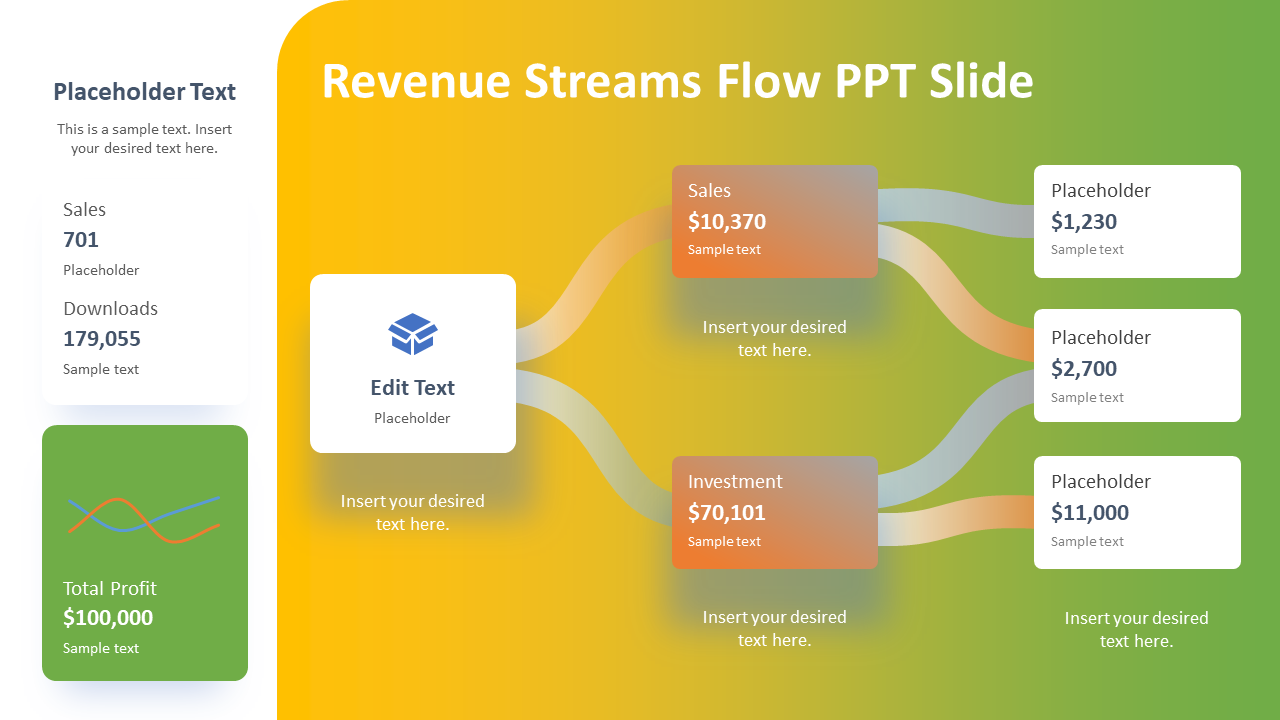Create an infographic, best and illustrative process flow for your audience using Revenue Stream Flow. This template design is useful for researchers, businessmen, auditors, professionals, teachers and students.
Download free presentation templates for visualization of revenue streams. This presentation template is useful for business and consulting presentations. This template comes with a process flow design for PowerPoint and Google Slide.
Understanding revenue
In accounting, revenue is the total amount of income generated by the sale of goods and services related to the primary operations of the business. Commercial revenue may also be referred to as sales or as turnover. Some companies receive revenue from interest, royalties, or other fees. ( Source : Wikipedia )
Revenue Stream = Income generated from Sale of Goods + Services
Types of Revenue Streams
Furthermore, revenue streams can be of different ways and you can use a mix of these different ways for your company:
- Sale of physical product
- Usage fee
- Subscription fee
- Lending/renting/leasing
- Brokerage fees
- Advertising
- Volume and unit selling
Features of Revenue Stream Presentation PowerPoint Template
The Free Revenue Stream presentation template is a fully customizable process flow design. The curve of touchpoints can be changed by choosing the edit shape option in Format menu. Also, Emoji icons in the revenue streams are also editable. Thus, The users can choose different facial expressions to examine touchpoints and rate revenue streams and business experiences.
- 100% Editable PowerPoint Templates.
- Compatible with all major Microsoft PowerPoint versions, Keynote and Google Slides.
- Modern 16:9 Aspect Ratio.
- Awesome fonts and icons.
- Scalable Vectoral PowerPoint Shapes and PowerPoint Icons.
- Instant Access and Download.
Download and use Revenue Stream PPT Template
Now, To use this free Revenue Stream Visualization for Presentations, you should have Microsoft Office/ Microsoft PowerPoint. You can only use this template if you have these applications in your system. or Use, Google Slides.
After installing PowerPoint or Google Slides, download the zip file of this template. Now, extract the template using WinRAR or 7Zip decompressing software. Once extracted, you can open the file using PowerPoint and start entering data or customizing the template.
You can completely customize the color contrast and icons placed in this Revenue Stream Flow design, as per your requirement. Explore other pages and categories to find designs like Revenue Stream Flow. There are other similar designs which you can use in your presentation. Try surfing designs using advanced search tool.
Create best presentations in Microsoft PowerPoint and Google Slides .