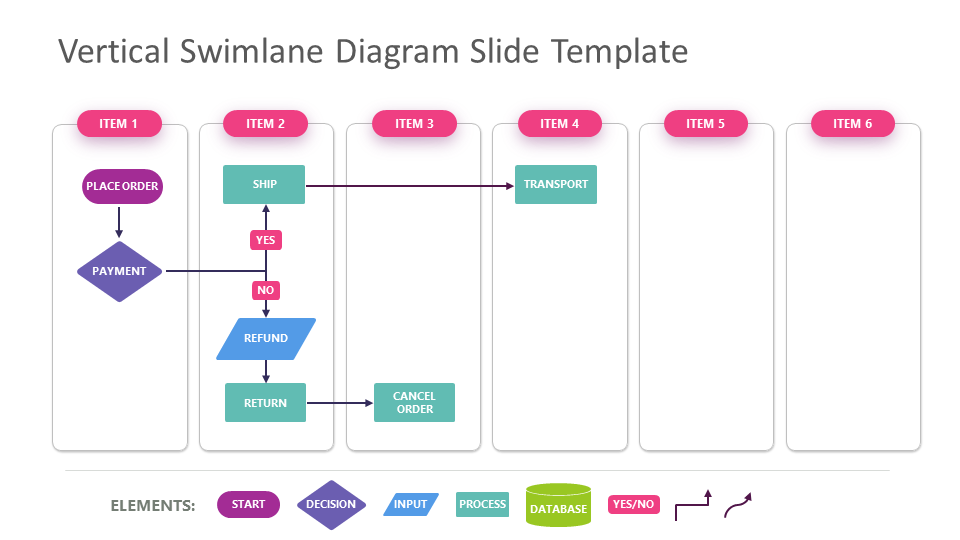Create an infographic, best and illustrative process flow for your audience using Vertical Swimlane Diagram. This template design is useful for researchers, businessmen, auditors, professionals, teachers and students.
Download free presentation template for Swimlane diagram to showcase processes from start to finish. This presentation design is Vertically oriented wherein all the processes and activities are vertically presented. This template is more like waterfall Swimlane diagram. This is easy to read and customize template. This presentation template and design is useful for business managers and consultants.
Also, This template comes with editable layouts, text boxes and color scheme. This template comes with dark and clean themes both in single ppt file as different slides.
If you are looking for Swimlane diagram with Linear orientation, you can find the same at SlidesGeek as well.
Understanding Swimlane Diagram
Swim lane diagrams are flowcharts that show a process from start to finish. These diagrams also show who is responsible for each step in the process.
To understand it better and correlate it perfectly, visualize a swimming pool. Much like a swimming pool with established lanes for each swimmer, a swim lane diagram has horizontal or vertical lanes belonging to each person involved in the process.
Features of this presentation template
- Comes with one slide
- The Slide is Flexible, Clean, Simple & Creative
- The aspect ratio is 16:9
- 1 Premade colors, 1 Color Themes included
- Just One Click for change the colors and auto recolored
- Free Fonts and Icons
- Fully and Easily editable content
Download this presentation template free of cost and use it for your presentations. Impress your audience with infographic designs.
You can completely customize the color contrast and icons placed in this Vertical Swimlane Diagram design, as per your requirement. Explore other pages and categories to find designs like Vertical Swimlane Diagram. There are other similar designs which you can use in your presentation. Try surfing designs using advanced search tool.
Create best presentations in Microsoft PowerPoint and Google Slides .