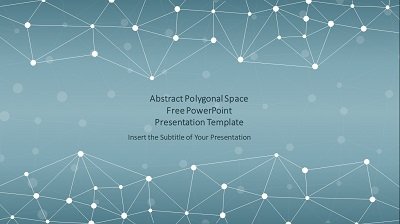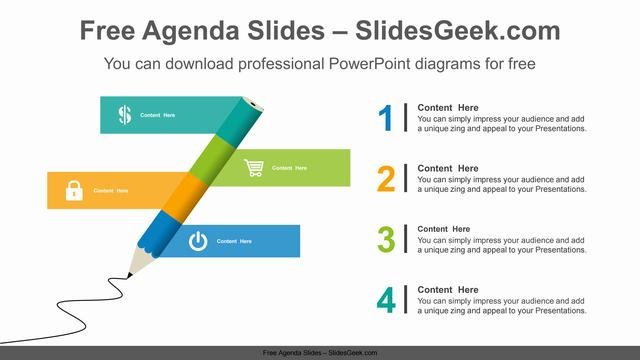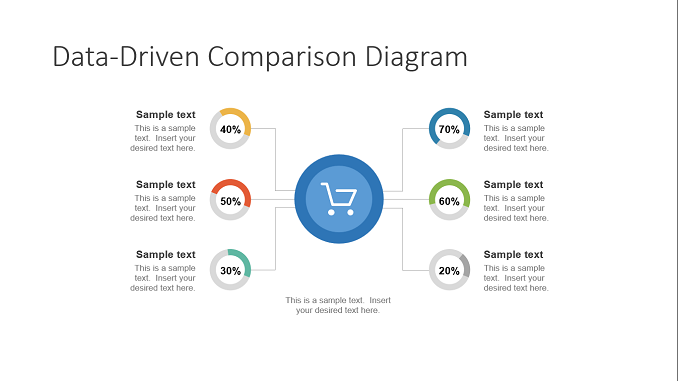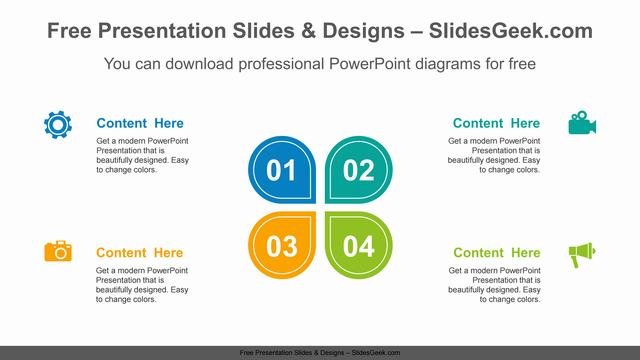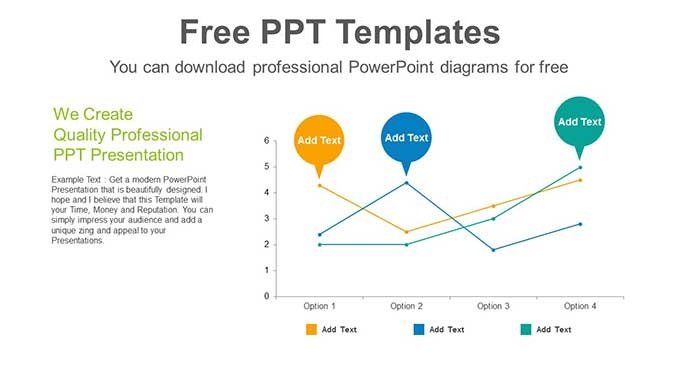Create best, wonderful, professional and creative presentation template for your business and profession with Creative Polygon. This agenda template is useful for researchers, businessmen, auditors, professionals, teachers and students.
This Presentation template is fully customizable as per the requirement. You can change the color schemes, icons and text boxes. You can explore other pages in Slides Geek to explore various designs related to timeline, business agenda, process flow etc. Including those unique and professional infographic designs can enhance the visualization of your presentation created with this free pptx template. Create best presentation and slide decks using Microsoft PowerPoint and Google Slides .
What Can you make from this Presentation?
Since the resources are available for free and users can customize the presentation as per their requirement - you can use the presentation template/ slide deck for any of the occasions. Depending upon the need and requirements, the level of customizations may vary. However, if you explore the resources offered at Slides Geek, you can find multiple designs and ideas which can create your modification process much easier too.
- Sales & Marketing strategy Presentation/ Slide Deck
- Business plan PPT Presentation/ Slide Deck
- Sales Pitch or sales proposal Slide Deck
- Consulting Proposal Slide Deck
- Consulting Sales Pitch Slide Deck
- Investors pitch proposal Slide Deck
- School and College Learning Material Slide Deck
- Student Social Case Study Report Presentation
- And, any other presentation by using selective slides
You can customize this presentation template with multiple slides as per requirement to make it as per your requirement. Furthermore, if you want to use some excel templates for data analytics and use some prebuilt excel templates, dashboards and templates, you can explore ExcelDownloads.
You can completely customize the color contrast and icons placed in this Creative Polygon design, as per your requirement.
Create best presentations in Microsoft PowerPoint and Google Slides with free presentation pptx templates at SlidesGeek.
How do you prepare an agenda for presentation ?
Agenda slides are one of the important section in a good presentation. You can understand these slides as "Table of content" in a book. Basically, these slides are informative on summarizing overall intent and content of the presentation in simpliest manner. Furthermore, people use infographics to make these slides more interesting so that agenda of the presentation is clear and impactful/ informative as well. To create an agenda slide for presentations, you can follow the steps or key notes provided below -