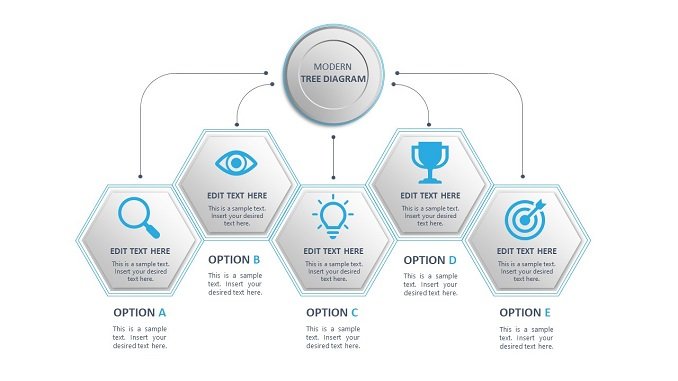Create an infographic, best and illustrative process flow for your audience using Modern Decision Tree. This template design is useful for researchers, businessmen, auditors, professionals, teachers and students.
Professionals can use the Free Modern Tree Diagram for PowerPoint for showing work breakdown structure to their employees. Users can also use this template for displaying brainstorming ideas or steps of a process. Other than this, presenters can use this template for preparing any custom diagrams. So, download and edit the modern tree template using PowerPoint or Google Slides to present your creative idea.
The Free Modern Tree Diagram for PowerPoint is a creative template designed to present problem-solving, decision-making, or hierarchical models. The tree diagram has a central circular shape on the top, and five hexagonal shapes are arranged below it. A circular diagram carries the heading or title of the concept.
- 100% Editable PowerPoint Templates.
- Compatible with all major Microsoft PowerPoint versions, Keynote and Google Slides.
- Modern 16:9 Aspect Ratio.
- Scalable Vectoral PowerPoint Shapes and PowerPoint Icons.
- Instant Access and Download.
You can completely customize the color contrast and icons placed in this Modern Decision Tree design, as per your requirement. Explore other pages and categories to find designs like Modern Decision Tree. There are other similar designs which you can use in your presentation. Try surfing designs using advanced search tool.
Create best presentations in Microsoft PowerPoint and Google Slides .