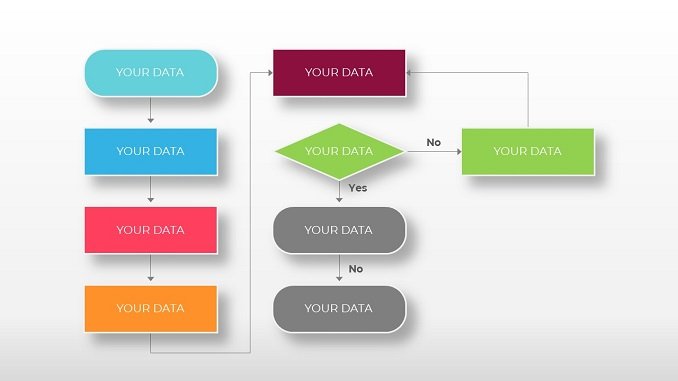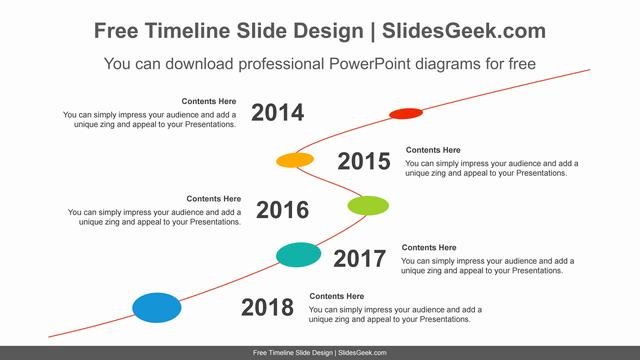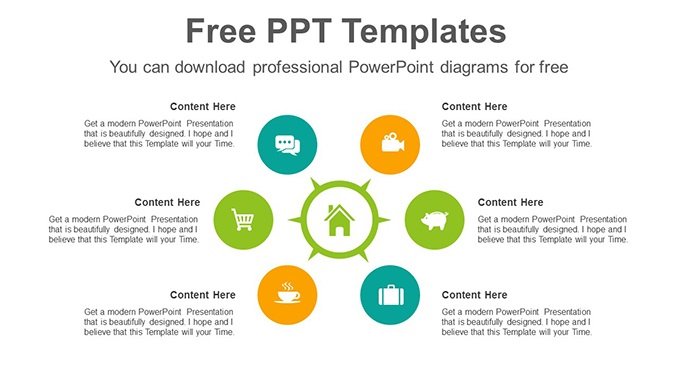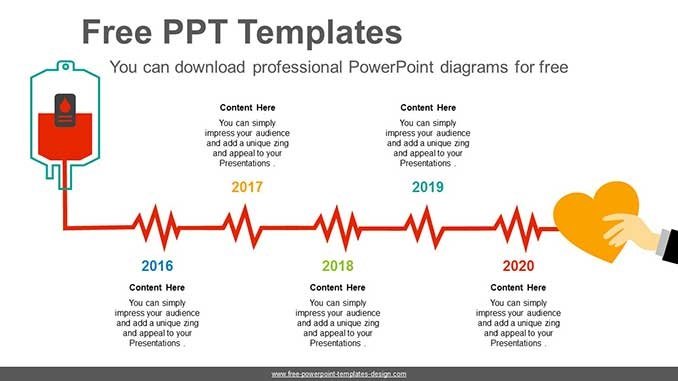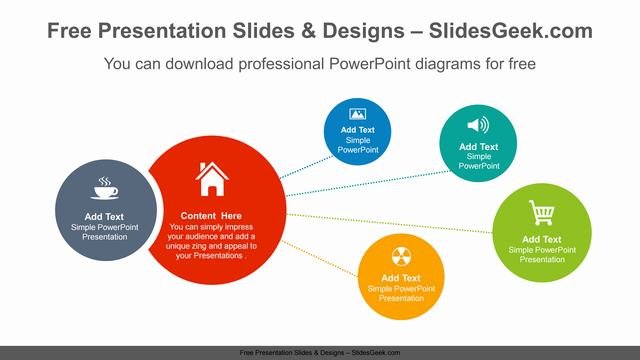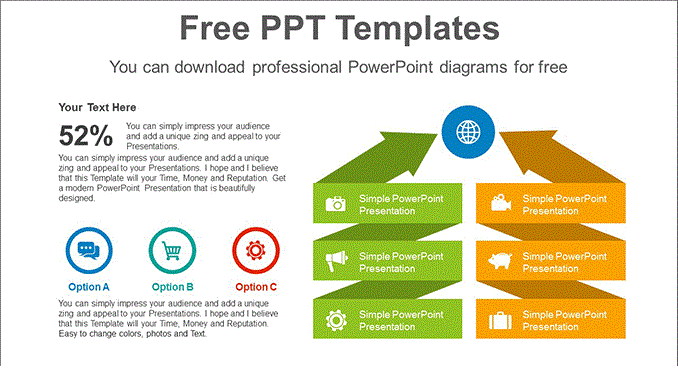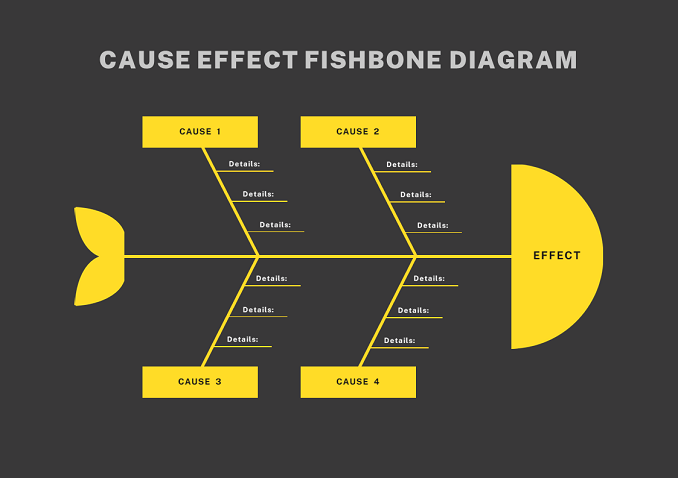PowerPoint Presentation templates like Yes No Flowchart help us in drafting professional and best presentations for business and personal use. You can customize the color scheme and designs of this Presentation template. This is a Charts & Graphs, Infographic Designs, Process Flow Designs based presentation template for Google Slides and Microsoft PowerPoint.
Furthermore, you can explore more designs and templates in SlidesGeek. There are many other Presentation template like Yes No Flowchart which can be helpful for personal and professional use.
Yes No Flowchart PowerPoint Infographic template design to convert your data visually into an amazing presentation. With fully editable slides, infographics, and diagrams. Abstract lines that start from the central part of the slide and move out in all directions, following random paths.
It is a free infographic PowerPoint template for business presentations with no photos or distracting images. This Yes No Flowchart PowerPoint Infographic comes in six colors and three sizes and can be used in almost any industry or startup company's presentation needs.
This flow chart would be ideal for showing thinking patterns, progressions, decision making steps, timeline events, process order ; whether you're analyzing data step by step , giving instructions on how to do something , or illustrating a process .
To edit and customize this Yes No Flowchart PowerPoint Infographic template, just put your text and data into the slides and charts. Then "Save as" PDF or print it to hand out for easy reference.
How to download and use Yes No Flowchart presentation design ?
Download this presentation design from SlidesGeek for Microsoft PowerPoint and Google Slides. Extract the zip file using decompressor software like 7zip and WinRAR.
Once the file is available in your system, open the file with PowerPoint or Google Slides. Ensure that Microsoft Office application is available in your system.
.